Tuesday, October 4, 2011
Complex Data Binding a collection implementing IBindingList and ITypedList
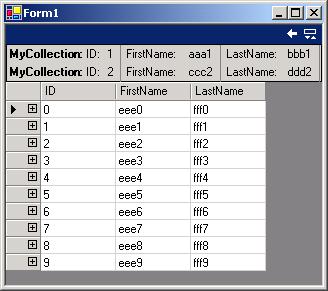
Introduction
Data binding can be nasty - especially when you cant use theSystem.Data objects. I have tried to use all the features of data binding to show them to you. It is pretty small, but takes a hell of a long way to get there.The sample shows a custom collection with objects in it having properties, some of those properties are collections again, with objects in them - i.e. hierarchical data. Maybe some of the properties can't be edited directly because the grid is not smart enough - like
SqlTypes.The Problem
We have a collection of objects that need to go into a WindowsDataGrid. They may or may not have properties that are collections too. The Solution
We need to create the following objects:- A class implementing
ITypedListandIBindingList(your collection) - A class that is your data (lots of properties and stuff)
- A class implementing
IComparer(for sorting) - A class implementing
PropertyDescriptor(for using non grid compatible types, likeSqlTypes) - A class implementing
Attribute(so we know what's in the collection)
ITypedList.GetItemProperties(PropertyDescriptor[] listAccessors) This was the nastiest method interface in the project. The problem had to do with the listAccessors. If the parameter is not null, then the only one that should be processed is the last one. I had to decompile System.Data.DataView.ITypedList.GetItemProperties to find that out. Then I needed to detect our custom collections and return the properties for the underlying data.SqlPropertyDescriptor : PropertyDescriptorThis one, although straight forward to implement, is a bit tricky in that when calling GetItemProperties and we want to use this PropertyDesciptor instead of the default, we need to replace it in the collection. I wrote this method to do it:protected PropertyDescriptorCollection
GetPropertyDescriptorCollection( ArrayList properties )
{
if ( properties == null || properties.Count == 0 )
return new PropertyDescriptorCollection(null);
ArrayList output = new ArrayList();
foreach ( PropertyDescriptor p in properties )
{
if ( p.Attributes.Matches(new Attribute[]
{new BindableAttribute(false)}) ) continue;
if ( p.PropertyType.Namespace == "System.Data.SqlTypes" )
{
// create the base type property descriptor
output.Add(SqlPropertyDescriptor.
GetProperty( p.Name, p.PropertyType ) );
}
else
{
output.Add(p);
}
}
return new PropertyDescriptorCollection((PropertyDescriptor[])
output.ToArray(typeof(PropertyDescriptor)));
}After that, it was all straight forward.The
SetValue and GetValue of the PropertyDescriptor provide the means to edit SqlTypes like SqlDateTime. After detecting the namespace of the data type, I use SqlPropertDescriptor which implements GetValue() and SetValue(). These methods try to figure everything out for themselves:public override void SetValue(object component,object value)
{
try
{
PropertyInfo pi = component.GetType().GetProperty(this.Name);
Object o;
if ( value == DBNull.Value )
{
o = component.GetType().GetField("Null",
BindingFlags.Static | BindingFlags.Public |
BindingFlags.GetField).GetValue(component);
}
else
{
o = pi.PropertyType.GetConstructor(new Type[]
{BaseType}).Invoke(new Object[]{value});
}
pi.SetValue(component,o, null);
}
catch(Exception ex)
{
Debug.WriteLine(ex);
}
}
public override object GetValue(object component)
{
try
{
object Property = component.GetType().GetProperty
(this.Name).GetValue(component,null);
// handle nulls
if ( (bool)Property.GetType().GetProperty
("IsNull").GetValue(Property,null) )
return DBNull.Value;
object Value = Property.GetType().GetProperty
("Value").GetValue(Property,null);
return Value;
}
catch(Exception ex)
{
Debug.WriteLine(ex);
}
return null;
}